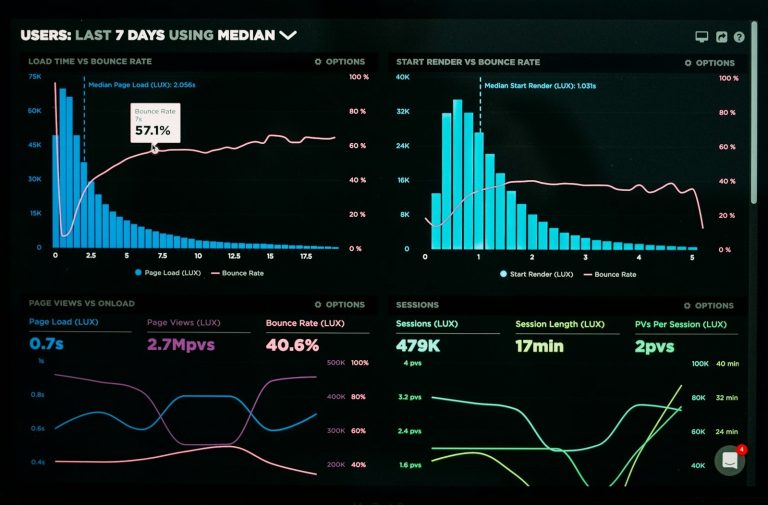In the ever evolving digital marketing landscape, harnessing the power of data is essential for running successful campaigns. Google Analytics and Google Ads are two critical tools that, when used together effectively, can significantly enhance your marketing efforts. In this blog post, we will delve into strategies to get the most out of Google Analytics when running a Google Ads campaign.
1. Linking Google Analytics and Google Ads Accounts
The first step in maximizing the synergy between Google Analytics and Google Ads is to link the two accounts. This integration allows for the seamless flow of data, providing a comprehensive view of how your ads are performing and how users interact with your website after clicking on your ads.
How to Link Accounts
• Sign in to your Google Analytics account and navigate to the Admin section.
• Select the property you want to link.
• Under the “Google Ads Linking” section, follow the prompts to select the Google Ads account you wish to link.
Once linked, you can import Google Analytics goals and transactions into Google Ads, and vice versa, enabling more granular tracking of campaign performance.
2. Setting Up Goals and Conversions
Goals in Google Analytics are essential for measuring the success of your campaigns. They help you track specific actions that users take on your website, such as form submissions, product purchases, or newsletter sign-ups.
Types of Goals
• Destination Goals: Track when a user visits a specific page, such as a thank-you page.
• Duration Goals: Measure how long users stay on your site.
• Pages/Screens per Session Goals: Track the number of pages users visit in a session.
• Event Goals: Monitor interactions such as clicks on a specific button or video plays.
Setting Up Goals
• Go to the Admin section in Google Analytics.
• Under the “View” column, click on “Goals”.
• Click “+ New Goal” and follow the setup wizard.
By setting up goals, you can import these conversions into Google Ads to measure which campaigns, ads, and keywords drive the most valuable actions on your site.
3. Utilizing Enhanced Ecommerce Tracking
For e-commerce businesses, enabling Enhanced Ecommerce in Google Analytics provides deeper insights into user behaviour and shopping activity. This feature tracks detailed interactions like product impressions, clicks, and transactions, allowing you to analyse the performance of your products and sales funnel.
Benefits of Enhanced Ecommerce
• Product Performance Reports: Understand which products are driving sales and revenue.
• Shopping Behaviour Reports: Analyse where users drop off in the shopping process.
• Checkout Behaviour Reports: Identify issues in the checkout process that might be causing cart abandonment.
Setting Up Enhanced Ecommerce
• In Google Analytics, go to the Admin section.
• Under “Ecommerce Settings”, enable “Enable Enhanced Ecommerce Reporting”.
• Implement the Enhanced Ecommerce tracking code on your website or use a plugin if available for your platform.
By understanding the full customer journey, you can optimize your Google Ads campaigns to target users more effectively, based on their behaviour and preferences.
4. Leveraging Audience Insights
Google Analytics provides valuable audience insights that can help you refine your Google Ads targeting. By analysing demographic, geographic, and behavioural data, you can create more personalized and effective ad campaigns.
Audience Segmentation
• Demographics: Age, gender, and interests of your audience.
• Geo: Location data to target specific regions.
• Behaviour: New vs. returning users, session frequency, and engagement.
Creating Custom Audiences
• In Google Analytics, go to the Audience section.
• Use the data to create segments based on user behaviour and demographics.
• Import these segments into Google Ads to target users who are most likely to convert.
Custom audiences allow you to create highly targeted remarketing campaigns, ensuring your ads reach users who have already shown interest in your products or services.
5. Analysing Campaign Performance
Google Analytics offers several reports that provide insights into the performance of your Google Ads campaigns. These reports help you understand which aspects of your campaigns are working and where there is room for improvement.
Key Reports to Monitor
• Acquisition Reports: Show how users arrive at your site from different channels, including Google Ads.
• Behaviour Reports: Analyse what users do on your site after clicking on your ads.
• Conversion Reports: Measure the effectiveness of your campaigns in driving goal completions and ecommerce transactions.
Custom Reports and Dashboards
• Create custom reports tailored to your specific needs and KPIs.
• Use Google Analytics Dashboards to visualize key metrics at a glance.
By regularly analysing these reports, you can make data-driven decisions to optimize your ad copy, targeting, and bidding strategies.
6. A/B Testing with Google Optimize
Integrating Google Analytics with Google Optimize allows you to run A/B tests and experiments on your landing pages. This integration helps you identify the best-performing variations of your pages, improving user experience and conversion rates.
How to Set Up Google Optimize
• Create a Google Optimize account and link it to your Google Analytics property.
• Set up experiments to test different headlines, images, calls-to-action, or layouts.
• Analyse the results in Google Analytics to determine which variation performs best.
A/B testing ensures that you are constantly improving your landing pages, leading to better performance of your Google Ads campaigns.
7. Attribution Modelling
Understanding how different channels and touchpoints contribute to conversions is crucial for optimizing your Google Ads campaigns. Google Analytics provides various attribution models that help you analyse the customer journey.
Common Attribution Models
• Last Click: Credits the last touchpoint before conversion.
• First Click: Credits the first touchpoint.
• Linear: Distributes credit equally across all touchpoints.
• Time Decay: Gives more credit to touchpoints closer to the conversion.
• Position-Based: Credits 40% to the first and last touchpoints, and 20% to the middle interactions.
Using Attribution Models
• In Google Analytics, go to Conversions > Attribution > Model Comparison Tool.
• Compare different attribution models to understand the impact of your Google Ads campaigns across the customer journey.
By using attribution modelling, you can allocate your budget more effectively and optimize campaigns based on their true contribution to conversions.
Google Analytics is a powerful tool that, when integrated with Google Ads, provides a wealth of data and insights to enhance your digital marketing efforts. By linking accounts, setting up goals, leveraging enhanced ecommerce, analysing audience insights, monitoring campaign performance, conducting A/B tests, and utilizing attribution models, you can maximize the value of your Google Ads campaigns.
Implement these strategies to gain a competitive edge, improve your ROI, and drive more meaningful results from your digital marketing efforts. As the digital landscape continues to evolve, staying informed and adapting your strategies is key to sustained success.
For any assistance or to learn more about how we can help optimize your Google Ads and Analytics, feel free to reach out to [Your Company Name]. We are here to support your journey towards achieving your marketing goals.